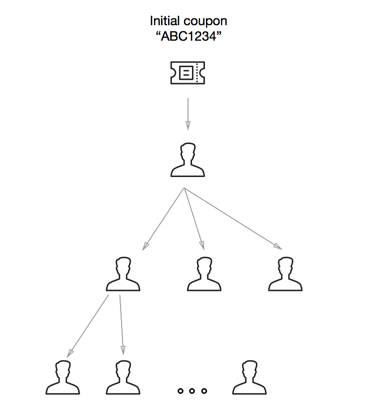Referral programs objective
The main purpose of the referral programs is to attract new real booking app users. Users who have already been part of some referral campaign will not be getting benefits from entering another campaign, however will be able to invite other new users and get a bonus when those users take a ride.
Another objective is to spread the booking app with a specific targeted group of people, by creating a specific referral program for them.
How does it work?
Referral programs is a fully automated marketing engine that is more cost-effective than advertising or any regular marketing tool.
The new user acquisition is done through reference – referral holders invite their friends, who can invite friends too.
The campaign is launched with initial coupons that have to be given to the initial group of people who will start spreading the app.
Rewards for referral and referee can be configured in the following way: referral gets a coupon when invited. When a referral takes a first ride, the referee gets a coupon as well. Referral and referee coupons can have different values.
This is a regular way to use referral campaigns. This way the referee has a motivation to invite friends. And referral has a motivation to download an app and enter a code.
Why does it work?
Referral campaigns are based on the “word of mouth” principle, which is the most effective way to gain quality users.
Our referral system allows you to motivate users to share the app in a flexible way. First of all, you can configure the motivation for referral and referee. Then you can create as many different referral campaigns as you want, targeting them on a specific group of people, events, corporates, etc.
Referral user acquisition is an organic way to attract new users. It works night and day with no action needed, and it gives a constant organic flow of new users.
Within a referral campaign, you only pay for an actual user of your service, since a user has to take a ride to redeem the coupon. While when you advertise you pay for app install, that doesn’t mean the user will use the service.
Money flow
First of all, it is important to note that in order for coupons to work a company should have a cost calculation enabled. If there is no total at the end of the trip it is not possible to redeem a coupon.
Thus, to redeem a coupon a total should be calculated automatically or entered by a driver manually.
When a user is invited by a referral program he gets a coupon, for example for $10. This is virtual money for now, no actual cash has been invested in this operation. When a user takes a first ride he redeems the $10 coupon at the end of the trip and the coupon amount is transferred to the driver’s account. At this point virtual money becomes a real liability. However, this liability will turn into cash only when the driver will collect enough money to request a payout from the office. And if you have driver plans, then the same account is used by the driver to pay monthly or per-order fees.
How to become a part of a referral program
In order to join a referral program, users should enter a referral code. Referral code can be shared by another user, who is already a part of referral program, or it can be the initial coupon code shared by the company administrator. Referral codes are unique and generated automatically by the system.
User can enter the code on signup:
or in the Promo section of the side menu. Once user enters the code a new coupon and referral program will be added to the ‘Promo’ section:
A referral program card shows the promo code and allows you to invite friends through multiple means. If you participate in more than one referral programs, you can swipe to the left to see all the cards that you have added to your profile:
How to redeem coupons
Coupons can only be redeemed in the company who owns the referral campaign. Once a user is creating a new order where the company who gave a coupon operates, an appropriate best coupon is selected automatically. Users can always change the coupon to another one, however it is not possible to directly “deselect” the coupon. The coupon will be automatically applied at the end of the trip: